With PageProof plugins for Adobe you can enjoy sending your work out for review and approval, without having to leave your favorite Adobe creative tools. And when a to-do list is returned, see the magic of bringing comments and markup back in layered directly over your artwork files.
PageProof plugin for Adobe InDesign
In a click, designers can create a proof directly from Adobe InDesign. No more saving the artwork as a file to be attached to an email. Output options include page range, spreads, PDF preset, crops and bleed. Make changes quickly – comments and markup are displayed layered directly on the artwork.
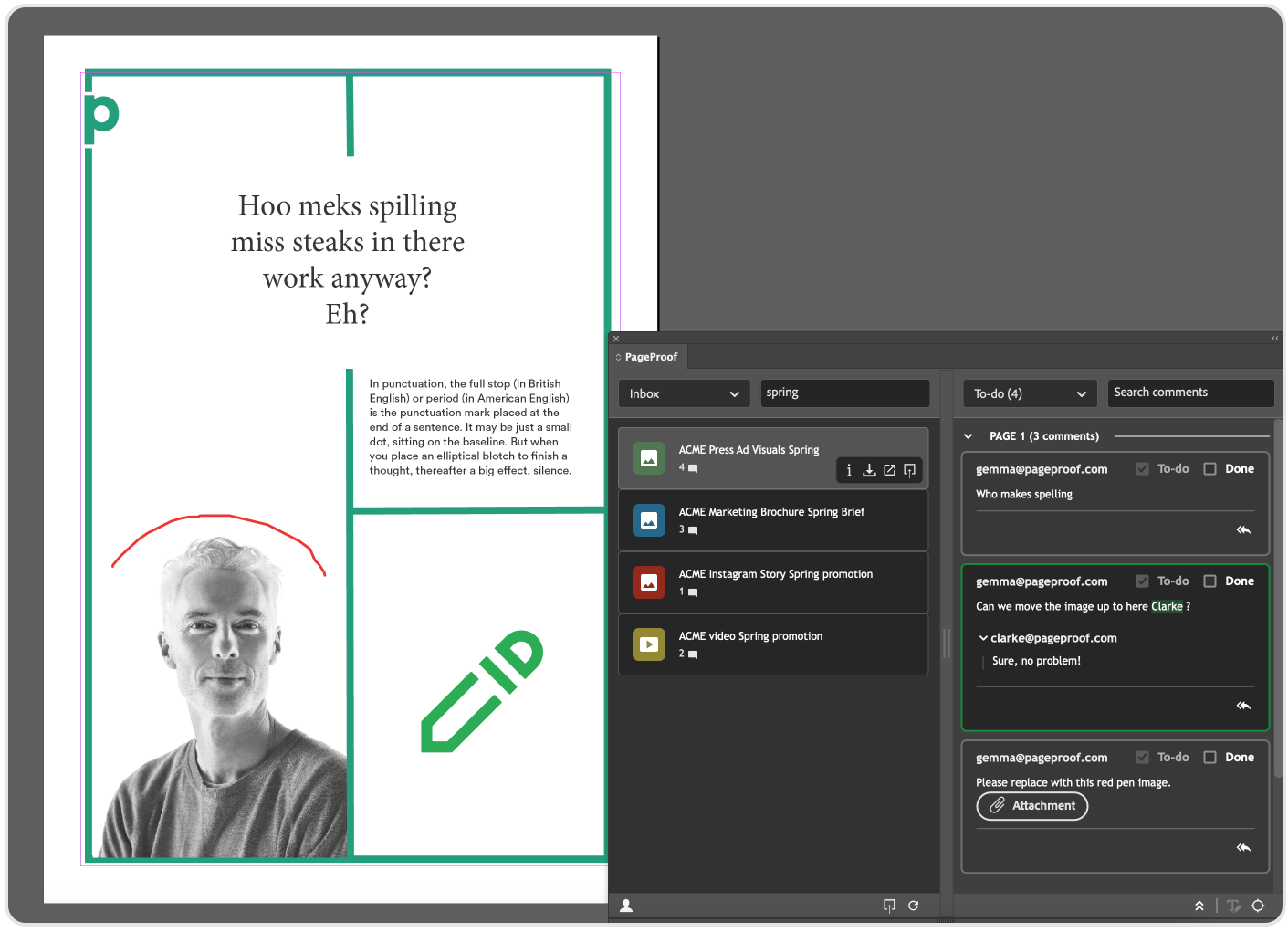
Time-saving features include:
- Reply to comments – even create private replies that only your team can see.
- Select and replace text with comment text in a click using text replace to avoid manual keying of text
- Load the cursor with attachment files ready to be placed in the artwork
- Work through a clear and concise to-do list checking off actioned comments as done
Then swiftly send out a new version of the proof. With the PageProof plugin for Adobe InDesign, rework is reduced and designers have more time to do what they love best – design.
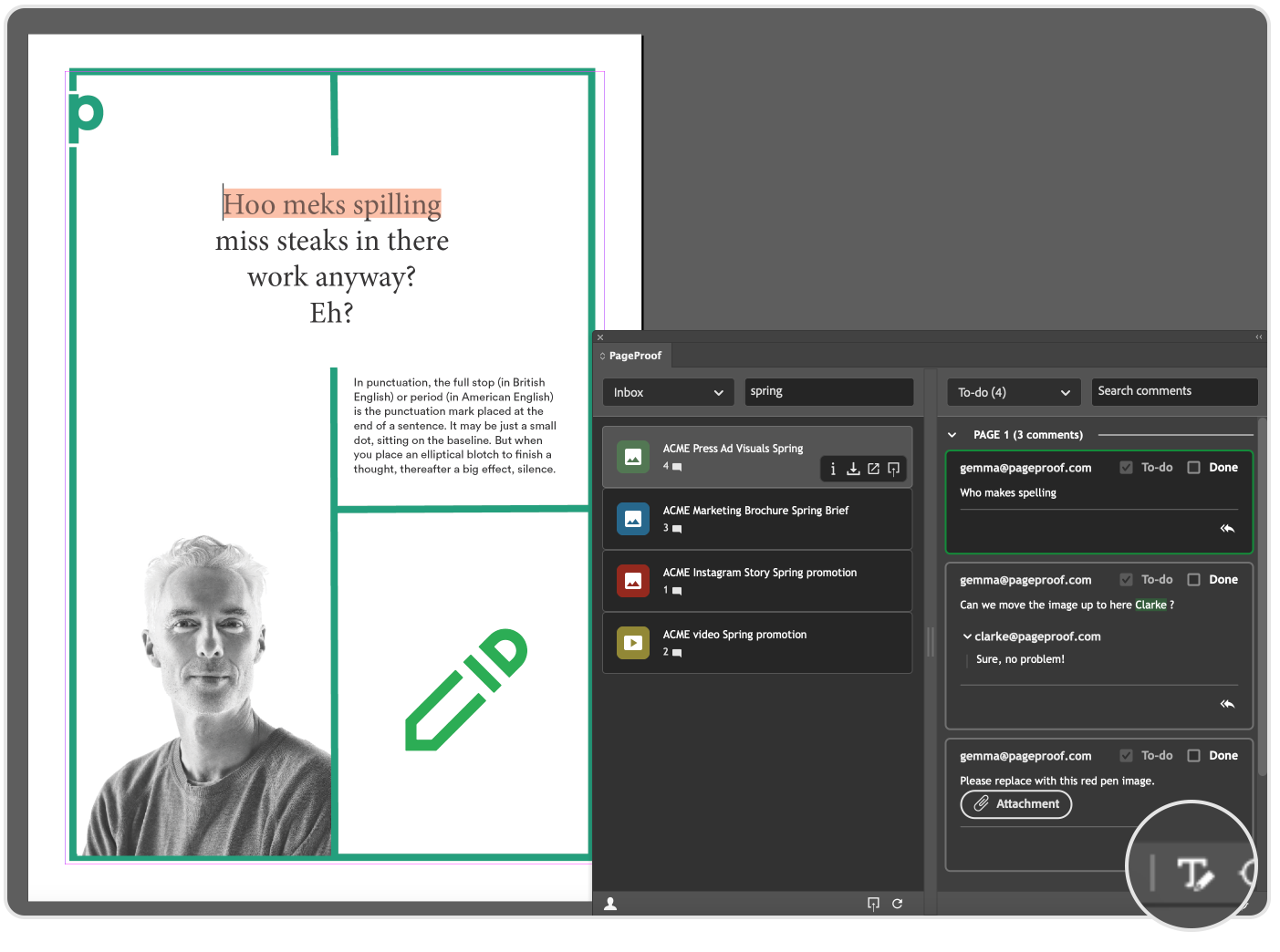
PageProof plugin for Adobe Photoshop
Retouchers and designers working in Adobe Photoshop can also enjoy creating new proofs and new versions quickly, directly from Photoshop – sending out to a PageProof automated workflow, attaching a checklist to help guide reviewers and ensure compliance, defining proof settings, and more.
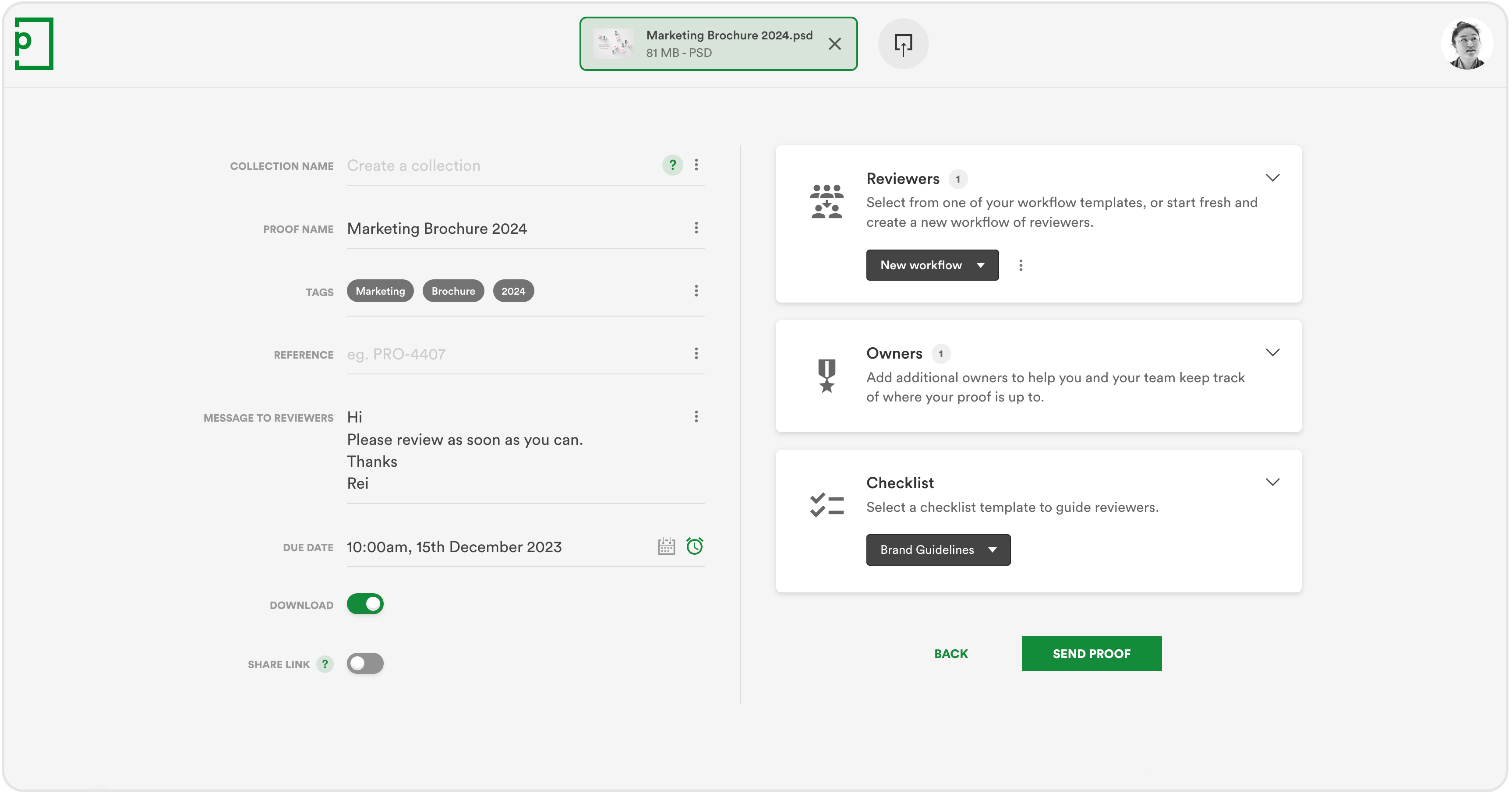
Several format options are available when creating proofs: PSD, JPG, or PNG. Just like the PageProof plugin for Adobe InDesign, comments and markup are displayed layered directly over the artwork file, and designers can work through the to-do list marking actioned comments as done.
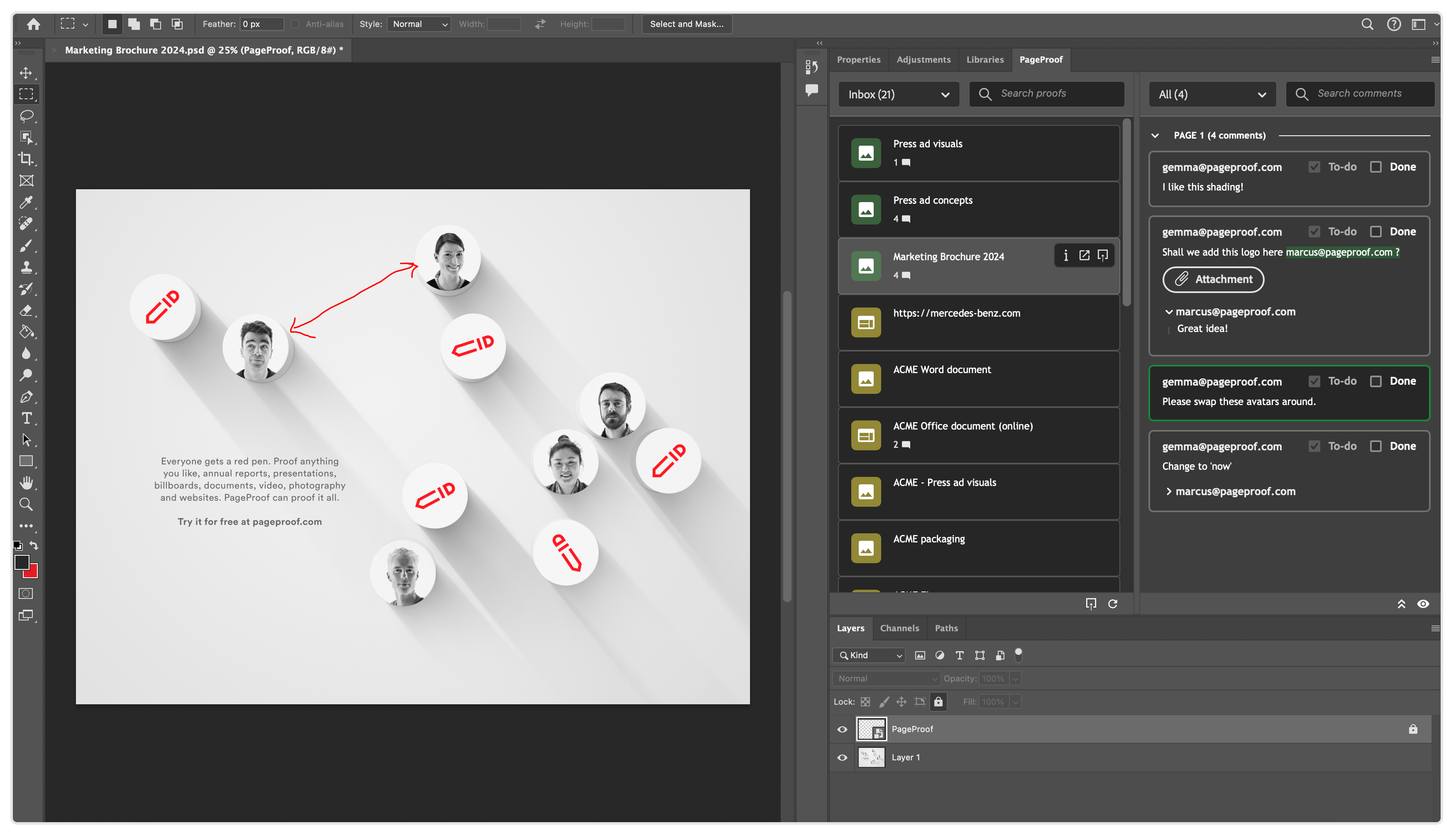
For designers working in Adobe Photoshop, giving them a way to effortlessly create proofs, and action changes without leaving Photoshop is key to boosting efficiency.
The PageProof plugin for Adobe Creative Cloud
A familiar-looking panel inside of Adobe InDesign, Illustrator, Photoshop, InCopy, Premiere Pro, and After Effects which lets you:
- Create new proofs
- Upload new versions of proofs
- Bring comments and markup layered directly over your artwork files – and in the case of Premiere Pro and After Effects, on the sequence timeline.
This can all be done directly from inside the Adobe Creative Cloud design application you’re using.
Want to learn more about what the PageProof plugins for Adobe can do? Check out our feature guide below.
Download feature guideChoose a time to see a demo of PageProof and the plugins for Adobe design apps and how to reduce rework and boost productivity for your design team.