There may be occasions when you’d like another team member to keep a watchful eye on your proof’s feedback and to be kept in the loop of where the proof is at.
You also might want someone to add other reviewers into the workflow to review your work.
Let’s talk about PageProof’s owners and inviters.
Owners
It’s quick and easy to add additional owners to your proof – they’ll be able to do all the things you can, and will receive all the notifications along the way too. Add owners in the proof info pane (if you haven’t discovered keyboard shortcuts yet, type i when viewing the proof to pop out its info pane).
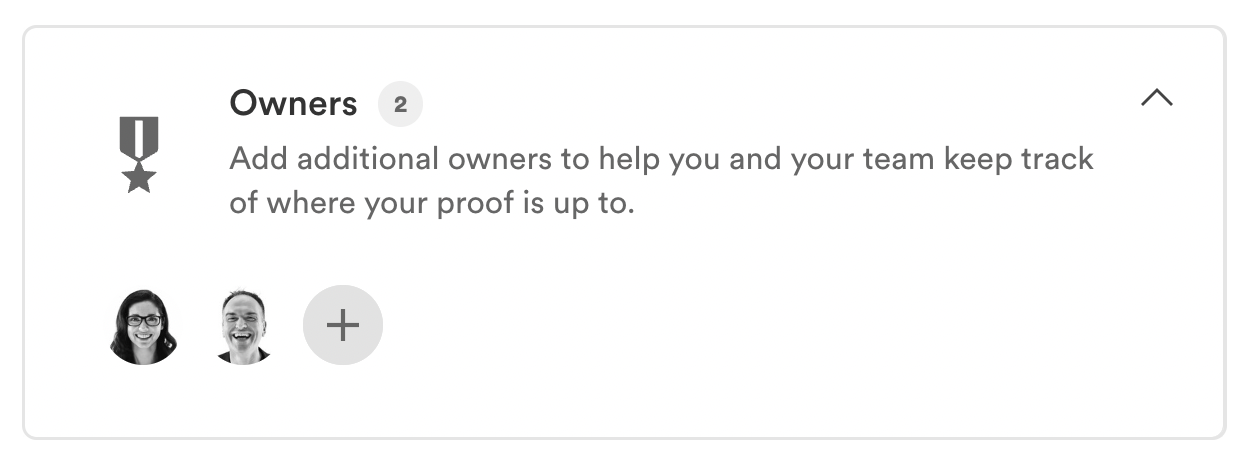
Inviters
You’ll also find in the proof info pane that you can assign any proofer in the workflow as an inviter. Inviters can add other proofers into the workflow. They’ll also be able to skip and nudge proofers along to keep the proof on track to your deadline.
Getting that tick of final approval can involve lots of reviewers, so you might like to save your workflow for use later, or share it with your team to use. Read more about workflows here.
Download feature guide