Proofs don’t always get signed off for a number of reasons: that contract you were drafting is no longer needed, those architectural plans are on hold, the client changed their mind on a new packaging design, that new policy document is waiting for the new management team to be formed… We understand the often-changing world of proofing and as the proof owner, PageProof gives you options for managing your proofs – including archiving them when they are no longer being worked on.
Upload New Version
If you find yourself needing to upload a new version of the proof part way through the workflow, you can. Any comments will remain as is, the red pen will be removed from reviewers who can see the proof, and you’ll find the proof back in your dashboard inbox waiting for a new version.
Archiving
You can archive a proof at any stage of its lifecycle. Archiving halts the proof where it is in its workflow and removes the red pen tool so no further comments can be added. If, or when you need to, you can reopen the proof to where it was last left off. This is great for when you want to put proof a proof on hold and reopen it up again later.
Deleting
In those cases when you want to delete the proof entirely, you can do that too. Everything on the proof, and its history, will be permanently deleted. You can delete the entire proof and all its versions, or a single version.
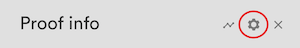
PageProof. Giving you all the control over your proofs, when you need it.