Seamless design proofing software for creative teams
Read more
Collaborative design workflows
No more complicated email trails or chasing feedback. PageProof streamlines it all with automated workflows.
- With customizable approval workflows and permission roles, you’re empowered to manage when reviewers provide feedback efficiently and ensure timely feedback on your designs.
- Flow your designs through your internal and external stakeholders – whether that includes your creative director, marketing team, legal department, printers, or customers.
- Plus, with automated reminders, nudges, and skipping features, we ensure that proofs come back on time, every time, making collaboration effortless and stress-free.
- Real-time commenting allows for simultaneous access of the latest proof by multiple stakeholders, facilitating seamless collaboration and communication of changes at all stages.
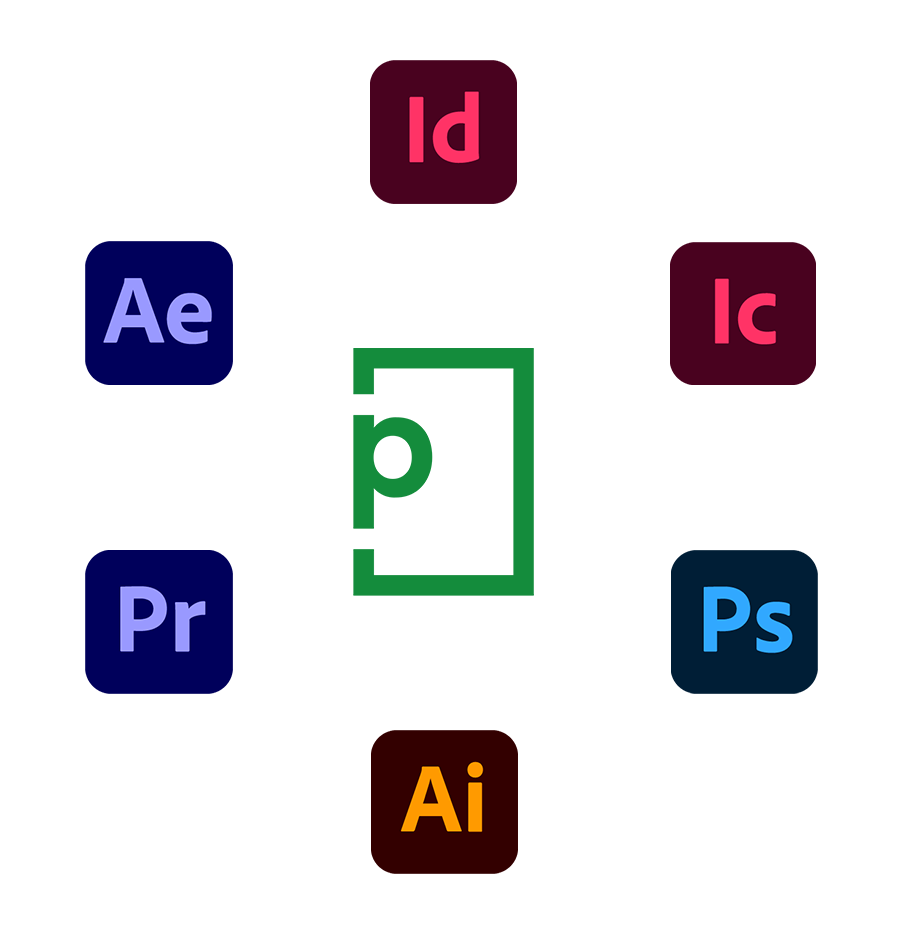
Supported design file types
Whether you’re dealing with dynamic or static designs, we’ve got you covered. Boasting support for the broadest range of design file formats in the online proofing industry.
- Acrobat PDFs: Adobe PDF files can be uploaded for proofing purposes, enabling clients to review documents, brochures, presentations, or other materials in their intended format.
- Adobe CC files: PageProof has native support for Adobe design file types. Simply drag and drop a Photoshop, Illustrator, or InDesign file directly onto the file dropper to create a proof or use our native PageProof Adobe CC add-on.
- Video: Supported for online design proofing, allowing clients to review and provide feedback on video content such as advertisements, promotional clips, or presentations.
- Imagery: various image file formats (e.g., JPEG, PNG, HEIC, GIF, WEBP, etc.) are supported, allowing clients to submit photographs, illustrations, or graphics for review and feedback.
- HTML web banners: clients can upload HTML web banners for proofing, enabling them to assess the design, functionality, and interactivity of online advertisements or promotional banners.
- Websites: designs can easily be submitted for online proofing by creating proofs directly from URLs or zipped HTML files. Resulting in powerful review of design elements, navigation, and overall user experience.
- Prototype designs: interactive prototype designs created using tools like Figma, Sketch, or Adobe XD can be submitted for proofing, allowing clients to evaluate the functionality and user experience of digital products or applications.
PageProof’s Adobe add-on
Create proofs directly from your Adobe Creative Cloud apps with the PageProof Adobe add-on.
Comments and markup display layered directly over artwork files in Adobe InDesign, Photoshop, and Illustrator. Designers see clear, concise feedback and make changes with ease.
Seamless integrations
PageProof integrates with your entire MarTech stack, including:
- Design tools like the full Adobe Suite, Canva, etc.
- Storage providers like Microsoft OneDrive, Google Drive, etc.
- Project management tools like monday.com, Asana, etc.
- Communication tools like Microsoft Teams, Slack, or email.
FAQs
What is design proofing software?
Design proofing software is designed to streamline the review and approval process for creative teams and designers. It helps keep track of progress of designs sent for approval, efficient collaboration, and ensuring timely feedback.
What types of design file formats does PageProof support?
PageProof supports a broad range of design and file formats, including video, HTML web banners, websites, imagery, Acrobat PDFs, Adobe CC files, prototype designs, and more.
