PageProof offers the broadest file support for online proofing.
PDF proofing, Microsoft Office proofing, video proofing, design proofing, website and HTML proofing, audio proofing, email proofing… PageProof can be used for review and approval of any kind of creative content.
Read more
Adobe PDF proofing
PDFs are a common output made by designers for artwork designs, including packaging and print. Simply drag and drop your file into our PDF proofing software to create a proof, choose a workflow and your proof will be sent out for review and approval. Gather feedback and approvals, use smart tools when reviewing – ColorSep®, gridlines, rulers and scale for measuring, and smart compare just to name a few.
Email proofing
PageProof’s unique approach to email proofing means a simple test email from any email marketing tool can be sent to PageProof to create a proof. The email subject line and sender details are presented along with a link checker that automatically scans through all links in the email and highlights any issues for reviewers. Even check for email responsiveness on mobile devices. Trust PageProof’s email proofing software to ensure your email campaigns are error-free.
Video proofing
Easily share proofs of video format including mp4, m4v, avi, mkv, mov, and gif. Reviewers can markup and comment directly on the video frames – even span comments over time, use gridlines, and control playback speeds. And for video editors using the PageProof Adobe add-on, feedback can be brought back directly into Premiere Pro and After Effects along the timeline. Making changes is faster than ever.
Website proofing
PageProof eliminates huge inefficiencies with HTML content approval. Simply create a proof with a URL, or zipped HTML, and reviewers can easily check responsiveness and links, and markup directly on the content using our website proofing tool. Web designers can easily work through change requests by filtering by page and device size – and each comment contains useful information such as browser and scroll position to ensure fewer conversations are needed.
Design proofing
If designers don’t want to export a PDF from their design tool of choice, PageProof has that covered with native support for design file types. Simply drag and drop a Photoshop, Illustrator, or InDesign file directly onto the file dropper to create a proof. And of course, these same Adobe CC applications are supported with the PageProof Adobe add-on. Designers can see comments and markup from PageProof layered directly over their artwork files – and marking off the actioned to-dos as done is a breeze.
Audio proofing
Music, podcasts, radio ads, and audio file proofing with markup and comments placed directly on the waveform. Mp3 and wav are all supported. You can span comments over time, and each comment clearly states the timecode.
Microsoft Office proofing
Microsoft Word, Excel, and PowerPoint are all supported – as well as Office 365 links to documents, spreadsheets, and presentations. It’s easy to gather feedback and approval on your corporate documentation and visual slide decks. Workflows ensure the right teams of reviewers are involved, and the right people see the proof at the right time.
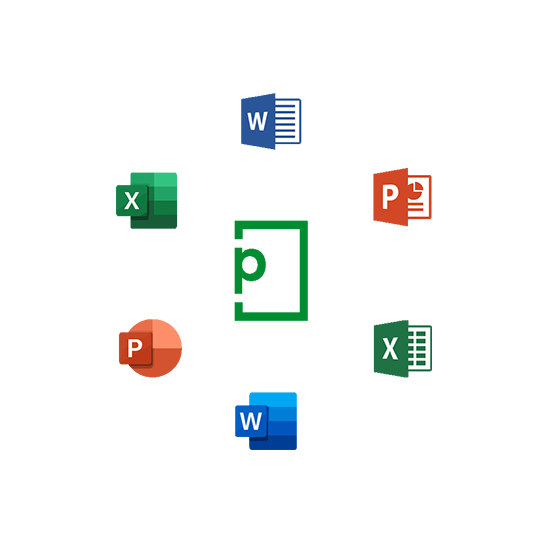
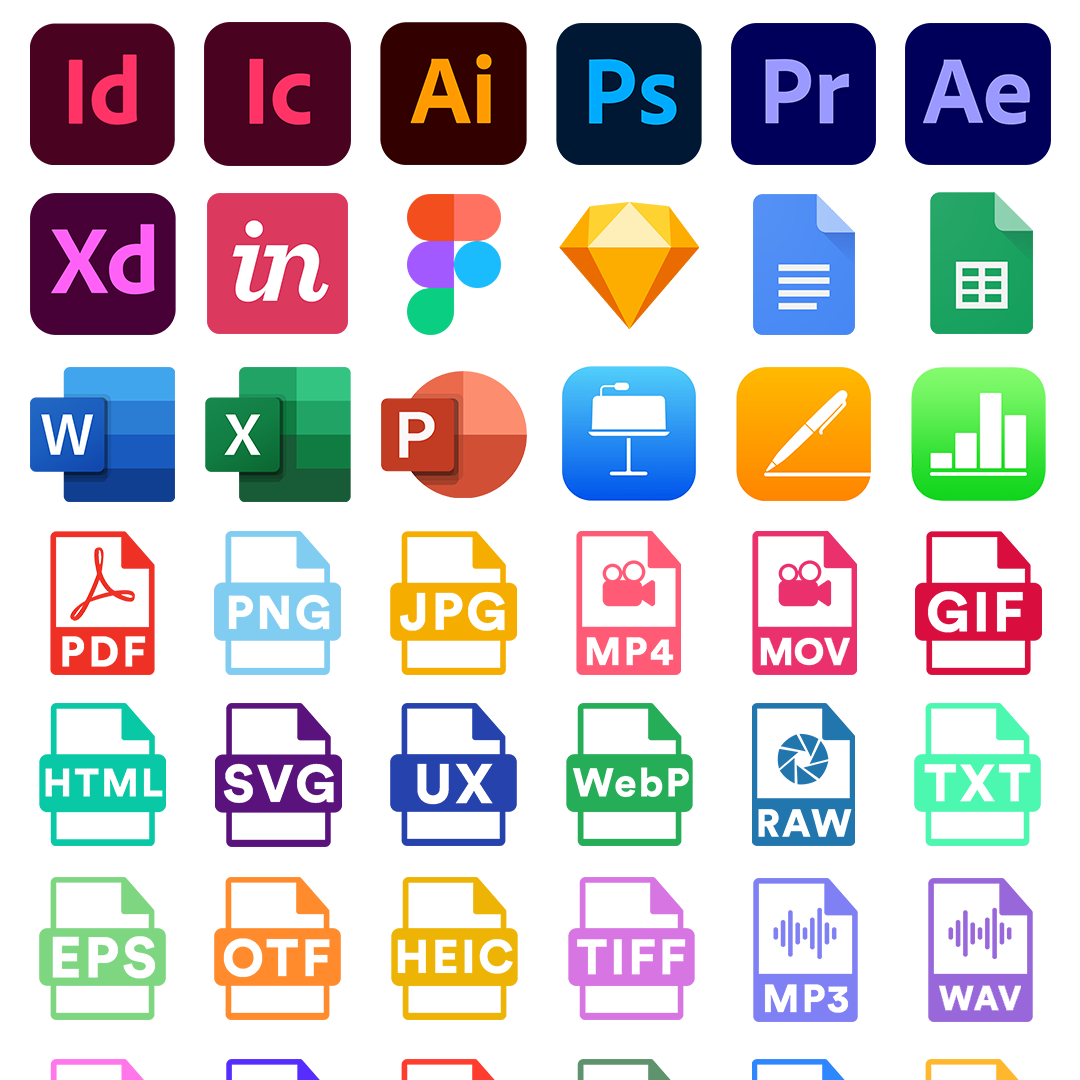
For review and approval of all your creative
Whatever you’re looking to review and approve can be achieved with PageProof. Even text files, fonts, photography files, Apple Keynote, Numbers, and Pages… right through to 3D content.
