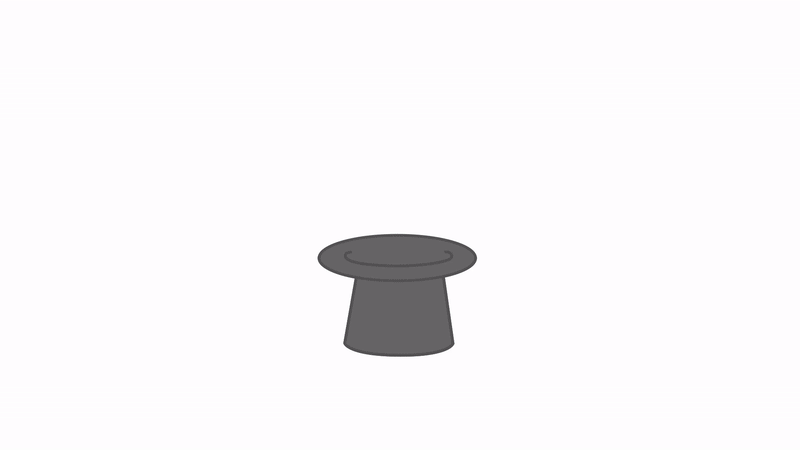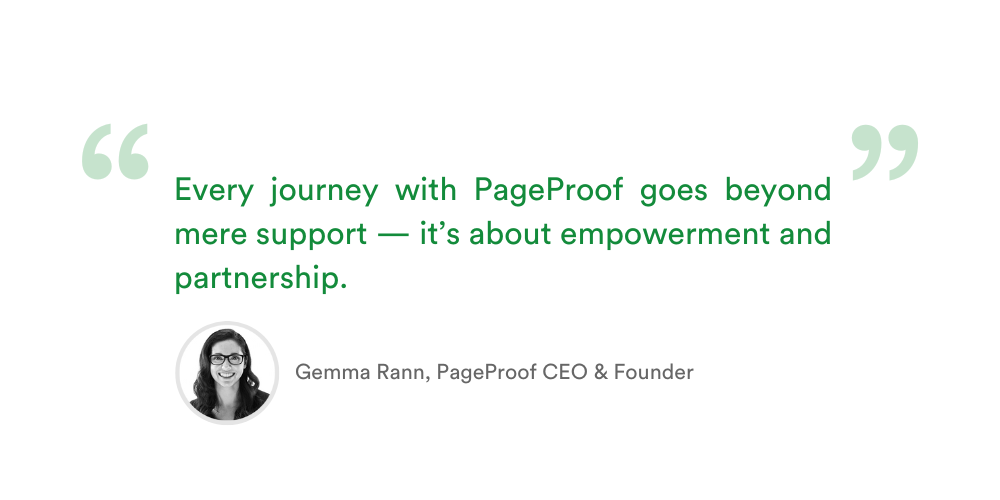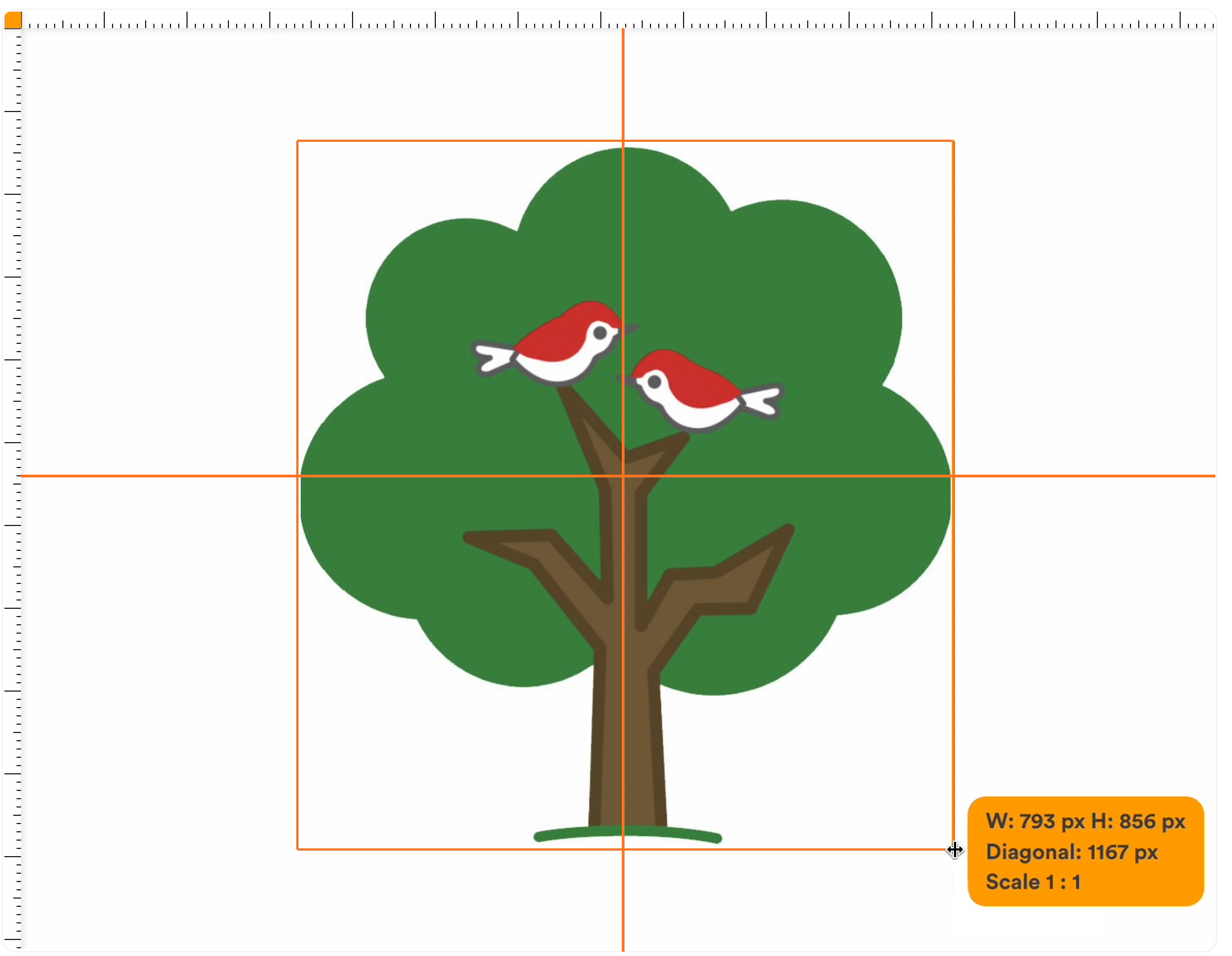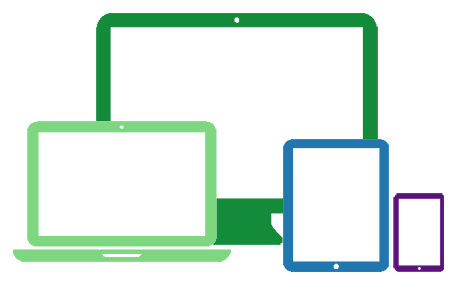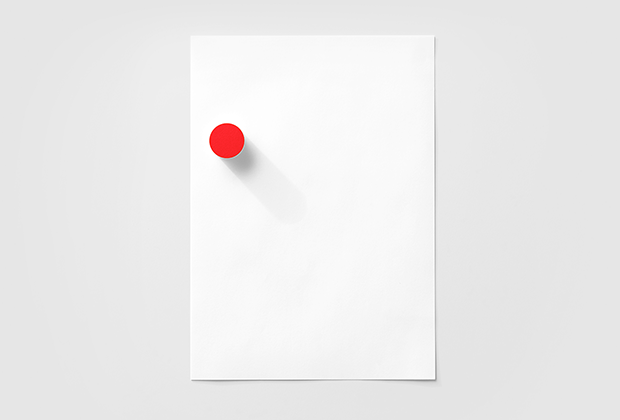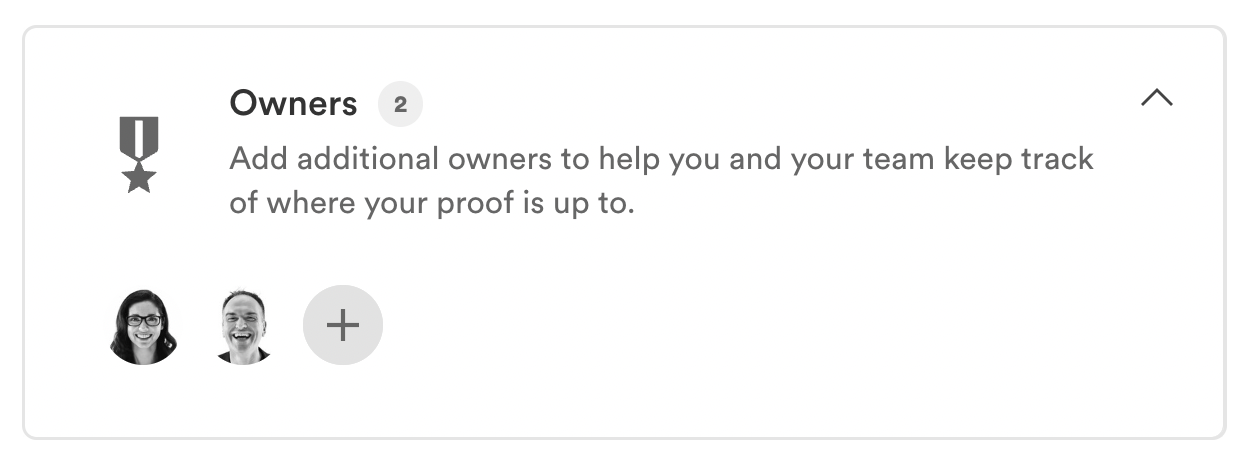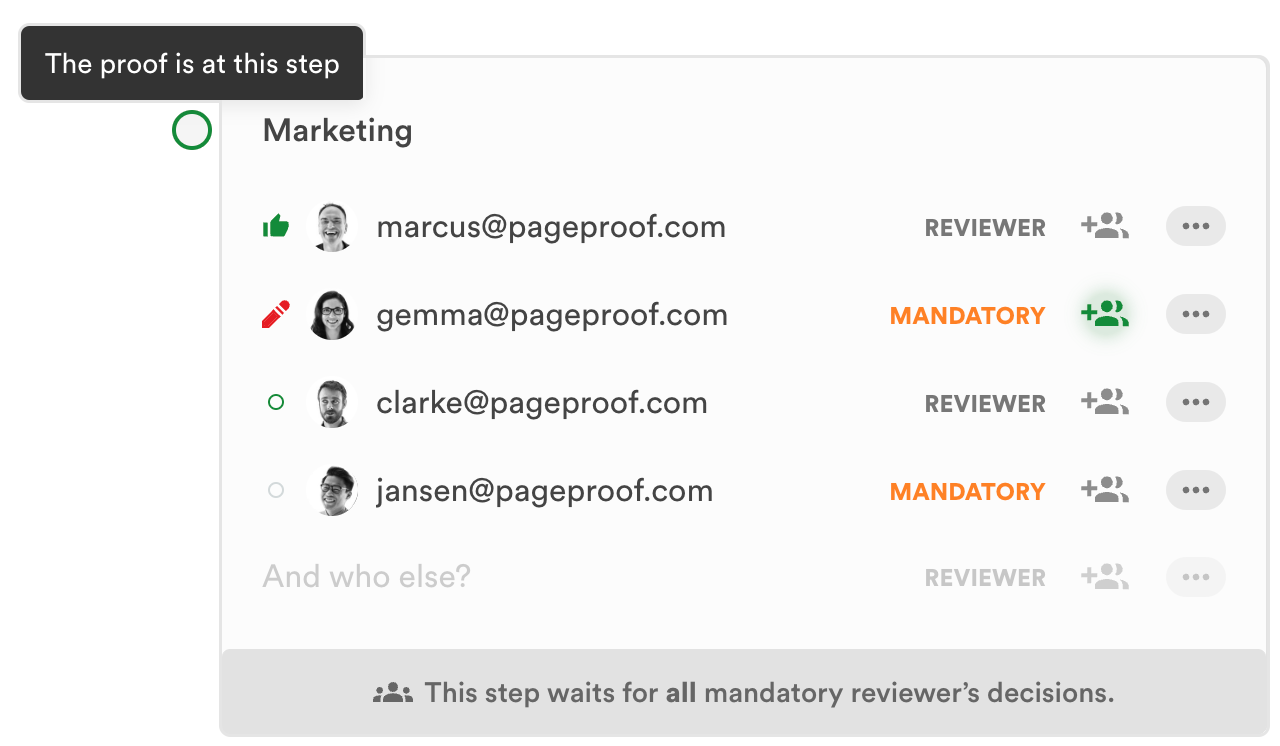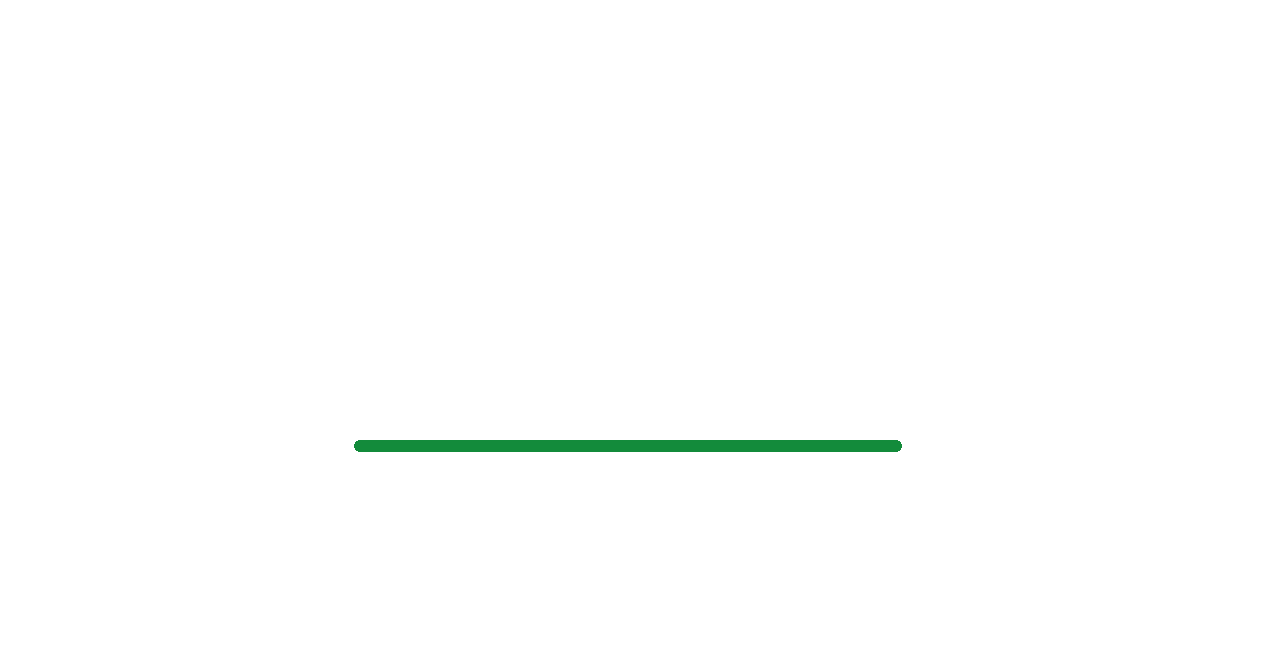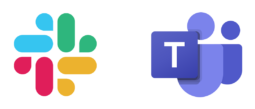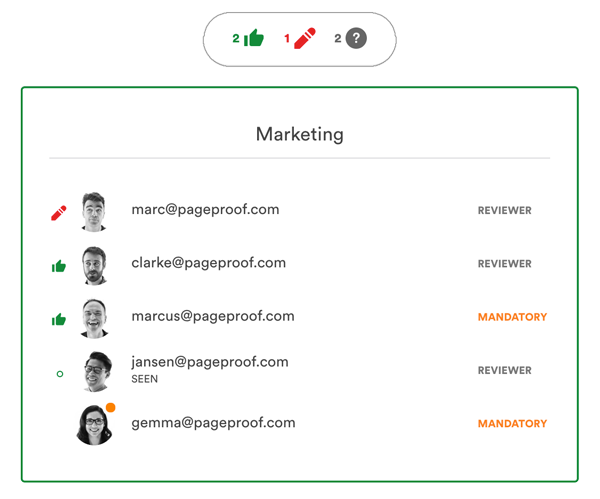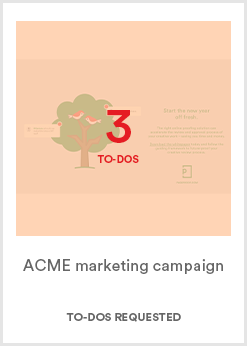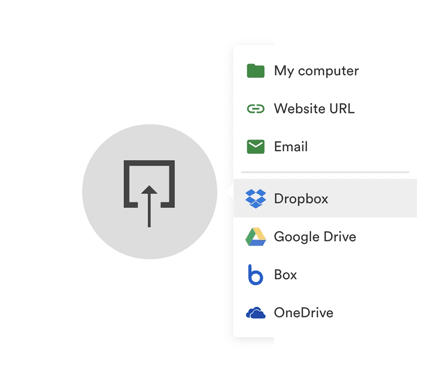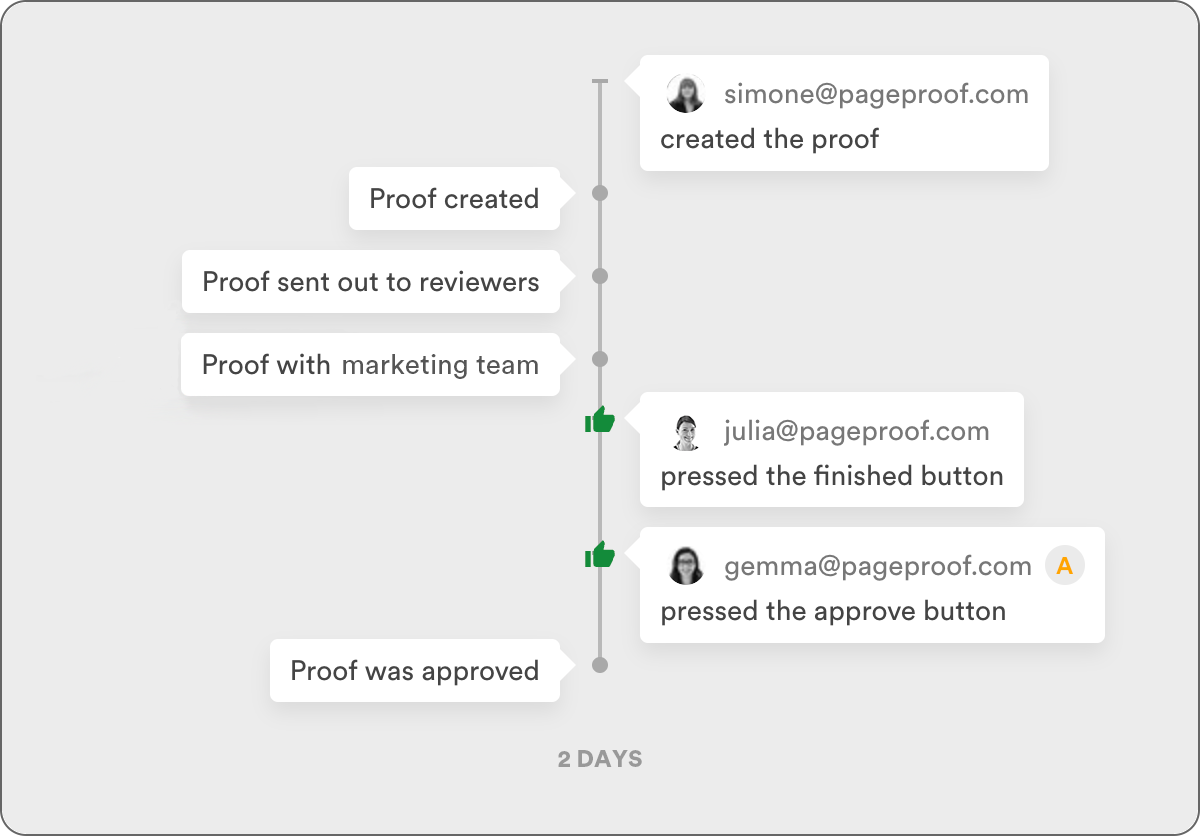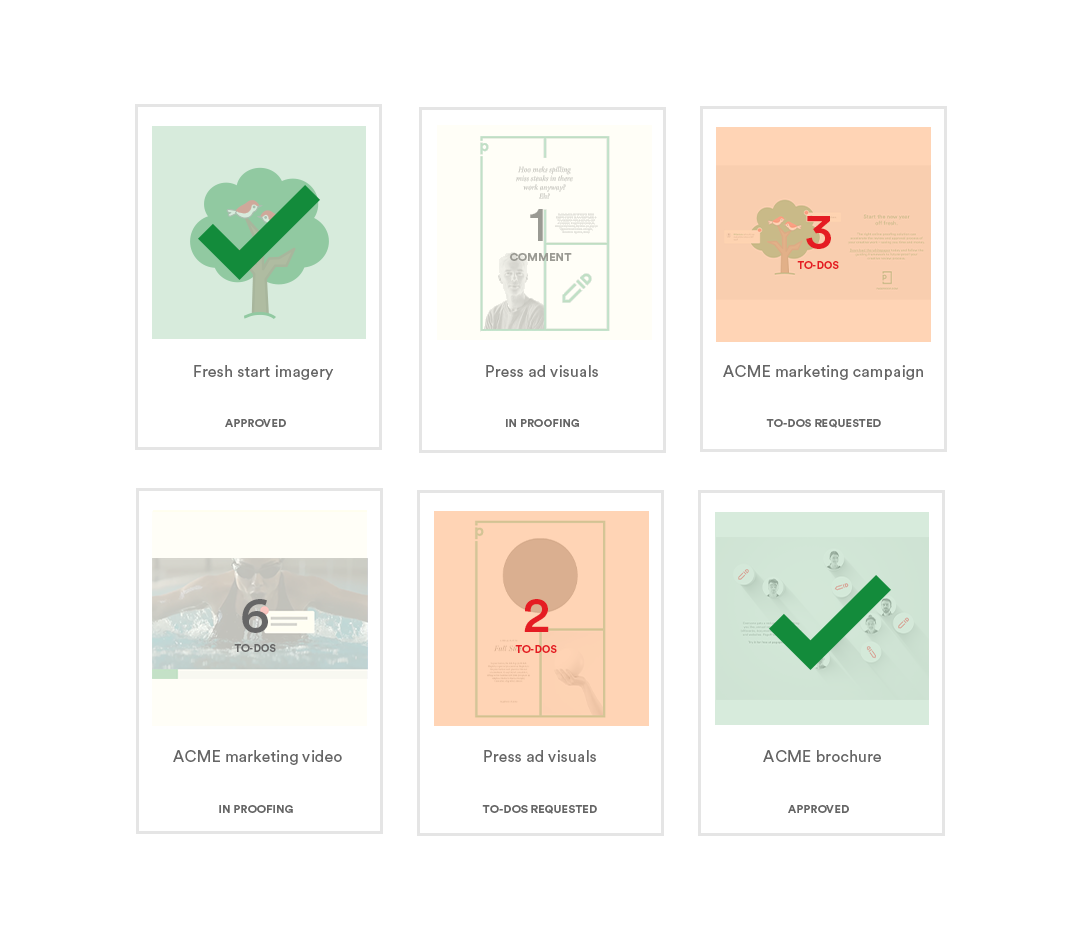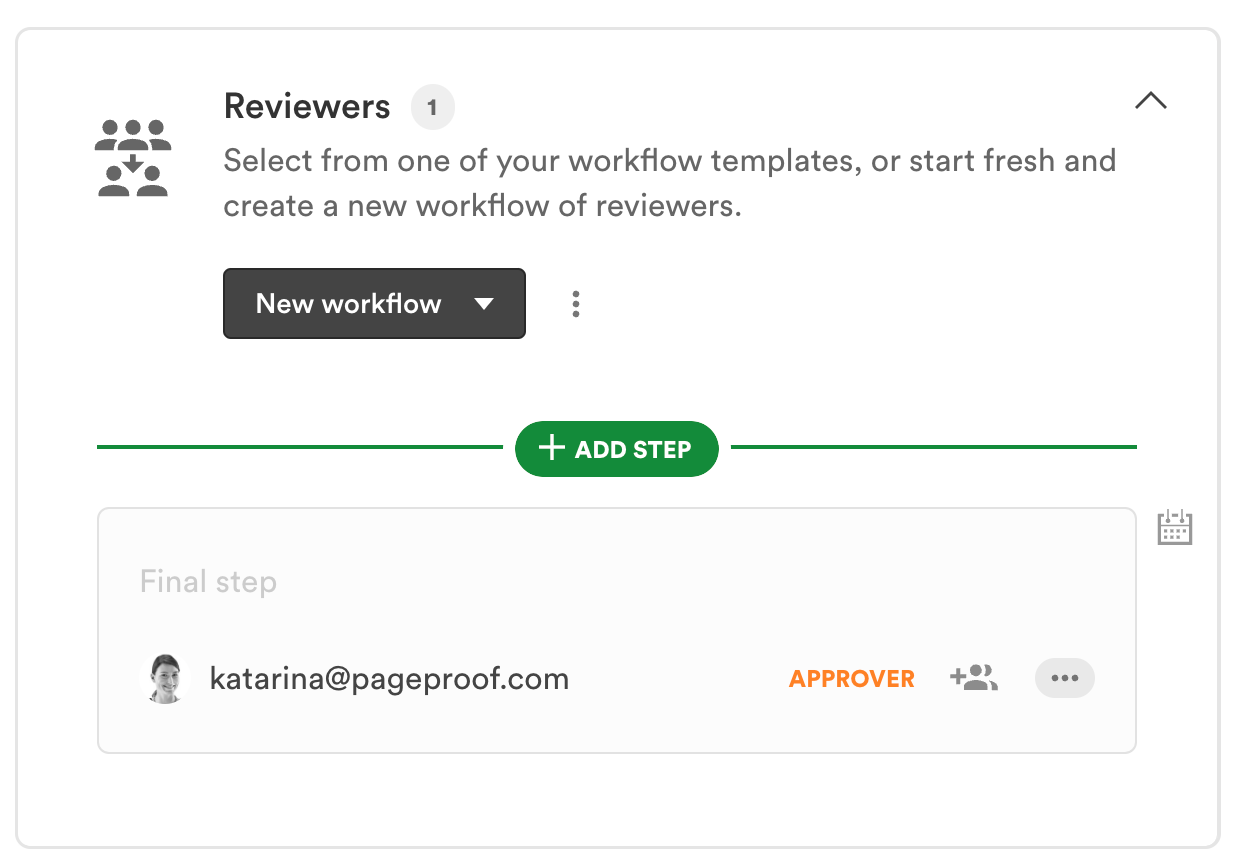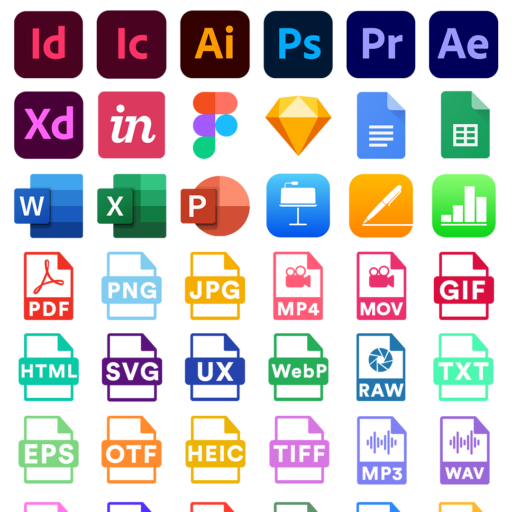Latest Post
Revolutionizing multi-brand catalog proofing with invisible comments
Invisible reviewer comments enhance multi-brand projects by allowing reviewers to see only their feedback, ensuring brand confidentiality. This simplifies the review process, eases feedback management, and avoids conflicts, leading to smoother, more collaborative proof reviews between brands on creative projects.View full post
Boost your team’s efficiency with proof templates
For marketing team leaders and studio managers at creative agencies, finding ways to work smarter is crucial. That’s where proof templates come in. These handy templates help you quickly create proofs to gather feedback and approvals, keeping your projects moving smoothly. See your team’s productivity soar!View full post
Optimize your workflow with webhooks
Webhooks are a game-changer for team productivity. They work behind the scenes, automatically sending updates to your other business systems the moment something changes in your proofing workflow. This means less waiting and more doing, keeping your team in sync and moving forward.View full post
PageProof goes hand-in-hand with your Mac
Enjoy the convenience of keeping PageProof in the dock, right at your fingertips. Effortlessly drag files onto the app for quick creation of proofs. PageProof is ready whenever you are.View full post
Seamless magic: Effortless proofing without accounts or passwords
We understand the hesitancy to introduce new tools that may require complex account setups and remembering yet another password. That’s why we’ve made the process of inviting reviewers incredibly simple – almost like magic. No accounts. No passwords. No hassles.View full post
Easy sharing of proofs
PageProof makes gathering feedback and approvals smooth and easy, whether from a few people or many. It’s designed to keep your team’s work flowing – whether you're sharing with a select group or everyone.View full post
Gather a single approval on multiple files with ease
At PageProof, our goal is to enhance the efficiency of marketing teams and creative agencies gathering feedback and approvals on creative work. Combining files into one proof is just one of the many ways we do this.View full post
Customize PageProof with your brand
PageProof lets you personalize your team’s proofing workspace. Choose to keep PageProof’s brand or add your own branding touches. You can put your logo on the proofing screen, add a custom header to emails, and even send emails under your team’s name with our Team plan. For enterprise customers, there are additional options tailored to your needs.View full post
Every step on your journey with PageProof is not just supported — it’s empowered
Feedback meant just for the team? Use private comments.
Openness is invaluable in teamwork, but so is discretion. PageProof's private comments beautifully embody the latter, ensuring that your team’s feedback culture is both transparent and respectful of sensitive conversations.View full post
We make sharing easy. (Even if you were an only child.)
Every team can perform effectively by ensuring the tools they use are right for the job and fit perfectly for their organizational needs. What works best with PageProof? Well, everything.View full post
6 benefits you’ll get from a move to online review and approval
A move to online review and approval dramatically changes the work-life of everyone involved during the crucial sign-off process. Here are 6 key benefits of making this decision to change your business process.View full post
Briefing with PageProof
Simply put, you can take an existing file that you’d like changes made to, upload it into PageProof, add your comments using the red pen tool and send it to your agency, colleague, or internal designer as a brief for actioning.View full post
Single sign-on for your organization
Wouldn’t it be nice if the users in your organization could log into PageProof using the same credentials as they use for your other corporate applications? This is all possible if your organization has a PageProof for Enterprise license and is using one of these SSO providers.View full post
Enterprise-ready online proofing that has all your needs covered
Single sign-on, data sovereignty, triple-layer encryption, regular penetration tests, security certifications... everything your IT department needs for peace of mind when you select PageProof as your enterprise online proofing platform.View full post
Import Adobe Acrobat PDF comments onto a proof
We all know that one person in the organization who wants to stick with the old way they are used to. For designers receiving Adobe Acrobat PDFs named johns-final-changes, johns-final-final-changes, johns-absolutely-final-changes.... we have the perfect solution.View full post
Pixel-perfect proofing with powerful proofing tools
Powerful proofing tools to assist reviewers during the review and approval process. Gridlines, ruler, automatic barcode scanner, ColorSep® mode, smart detection of fonts, colors, dimensions, and more.View full post
Unlock efficiency with the automated barcode scanner
Designed to save you hours of time in your review and approval process as well as reduce the risk of errors on printed artwork, reviewing barcodes on proofs has never felt so effortless with the automated barcode scanner.View full post
Adding a new proof version
Not always is the first version of your work approved as is. Sometimes you’ll find you have been sent a to-do list for actioning. Here are 3 simple steps that will get you uploading that new version of the proof in no time at all.View full post
Even more mobile than before
The PageProof Windows app is a full-featured experience for users including creating and reviewing proofs, managing your dashboard, workflows... and so much more. Everything you can do on pageproof.com in the browser you can do in the PageProof Windows app. Better yet, if you are using the Windows app, there is no need to install the PageProof browser extension for reviewing website proofs.
Wherever you work, so does PageProof.View full post
Reduce rework and boost efficiency with PageProof plugins for Adobe design apps
With PageProof plugins for Adobe you can enjoy sending your work out for review and approval, without having to leave your favorite Adobe creative tools. And when a to-do list is returned, see the magic of bringing comments and markup back in layered directly over your artwork files, along with so many other timesaving features. Reduce rework, and boost productivity for your design team.View full post
The not-so-perfect proof
We understand the often-changing world of proofing and as the proof owner, PageProof gives you options for managing your proofs – including archiving them when they are no longer being worked on.View full post
Proof notifications just the way you’d like them
During the proofing process, depending on your role you’ll receive various notifications. PageProof will notify you via email for key events, and for smaller more frequent activity events via notifications inside the app. Here’s a quick guide.View full post
Sharing the responsibility
There may be occasions when you’d like another team member to keep a watchful eye on your proof’s feedback and to be kept in the loop of where the proof is at.
You also might want someone to add other proofers in the workflow to review your work.
Let’s talk about PageProof’s owners and inviters.View full post
Redefining encryption
PageProof’s use of encryption in proofing and approval is a world-first. This next generation approach to encryption takes data encryption to a new level.View full post
Reviewing video and audio? Here’s how.
PageProof is used to review and approve all sorts of work every day; documents, imagery, brochures, billboards, posters and more – all using the red pen to add comments in precise places to give feedback.View full post
PageProof security certifications
As with any kind of identification of yourself, it’s of the utmost importance that your password is known only by you, of a certain level of difficulty to guess, and of course not written down on a post-it note. If you’ve ticked those boxes, we look after the rest.View full post
Vital proof information at your fingertips
The proof’s info pane is jam-packed with information about the proof. To open, either click the i icon on the proof tile, or click the i icon inside the proofing screen.View full post
Connect best-in-class project management tools with PageProof
Is your project management tool lacking the online proofing capabilities and ease that your organization needs to streamline review and approval of creative work? Worry not. It is easy to connect your project management tool of choice with PageProof to bring world-class online proofing to your marketing technology stack.View full post
Up all the time
We believe that due to the urgency and velocity of proofing requirements, that scheduled outages to upgrade should never occur. An online proofing platform should be up, all the time.View full post
Supercharge your team communication during the proof’s lifecycle
PageProof’s integration with Microsoft Teams and Slack supercharges your team communication when it comes to tracking your creative projects, and escalates your proofing productivity.View full post
PageProof for Teams is perfect for small marketing teams or agencies
Wouldn’t it be simple if everyone under your email domain could use PageProof for a fixed monthly fee? We hear you.
Contact us at hello@pageproof.com to learn more about PageProof for Teams.
View full post
Looming deadlines: Making sure proofs come back on time
What if someone is taking too long to give you feedback? We have that covered with automatic reminders, nudging and skipping.View full post
Fly through your proofing with keyboard shortcuts
We’ve made it even easier to fly through your proofing with our keyboard shortcuts. A list of these are below but if you want to refresh your memory, click the keyboard shortcuts icon when viewing a proof.View full post
Marketing and brand compliance with checklists
The need to ensure artwork is compliant with marketing needs and an organization’s brand guidelines is crucial. Accurate, brand consistent creative builds trust with consumers. Brand trust is directly linked with the success of marketing activities.View full post
Feedback cycles: What happens when changes need to be made
Not all work is perfect first time round. Seeking feedback from peers often brings about suggestions, changes and even questions to prompt conversations between proofers. Here’s how PageProof handles to-do lists.View full post
Empowering your creative team, wherever they are
In an environment of diverse teamwork and localization, language is key. And it is essential to removing the geographical constraints of your marketing materials. PageProof supports multiple languages.View full post
Making feedback welcome
Giving feedback is essential to successful collaboration on work and following our motto of 'everyone gets a red pen' we give you exactly that to add comments to a proof.View full post
Creating proofs from Dropbox, Google Drive, Box, and Microsoft OneDrive
It’s easy to drag and drop a file to start a proof and now we’ve introduced choosing your file from Dropbox, Google Drive, Box and OneDrive – making it even easier to select your work to proof, from wherever you like to store it.View full post
Email marketing proofing
PageProof lets you send a test email from any marketing system into PageProof as a proof.
PageProof continues to be the innovation leader in the online proofing space, and as of today is the only platform that lets you send a test email from any marketing system into PageProof as a proof.View full post
Easy organization of proofs, collections, and folders
PageProof streamlines the proofing process and gives clarity to where proofs are at through a powerful dashboard organized into a convenient inbox, sent, outbox, and approved areas. Even a team dashboard for team administrators who require an overarching view. Furthermore, there are several convenient features to further classify and organize proofs.View full post
Marketing compliance with ease
With the increased use of digital content today, marketing compliance is becoming even more critical for every company. Every marketer, content producer, project manager, and even technical manager, should be prepared to audit their marketing materials if the need arises, and ensure a tracked review and approval process is in place to avoid potential damage to the company’s brand, loss of customers, and even exposure to high fines.View full post
Revolutionizing website proofing
PageProof turns headaches into high fives when it comes to reviewing and approving website proofs, and can bring huge benefits to your web development and digital marketing teams.View full post
Deep dive: Proof approval workflows
Everyone on a proof will get a red pen to add comments, but let’s look at the different roles for reviewers: reviewers, mandatory reviewers, gatekeepers and the final approver.View full post
Control the proof’s flow with workflows
Wouldn’t it be nice to control when proofers are invited onto a proof? Make sure key collaborators must cast their eyes over your work? Workflows give you this control and flexibility to reflect the way you really work.View full post
Smart compare of proofs is just that. Smart.
An important part of the online proofing process is checking whether changes that were asked for have been actioned between versions. PageProof makes comparing between proof versions, and between different proofs too, quick and easy. No more playing ‘spot the difference’.View full post
Design in Canva. Proof in PageProof.
Do you love to use Canva to create social media images, presentations, posters, and other visual content? Do you also need to review these marketing and artwork materials to ensure that they meet marketing compliance?View full post
Gatekeepers and approvers. Giving you clear instructions.
There are two kinds of reviewers that can return a proof with a single clear to-do list: a gatekeeper and the approver. Learn how these roles affect the flow of the proof in your workflow.View full post
All you need is a modern browser
That’s right. To get started with PageProof’s online proofing, all you need is a modern browser: Chrome, Firefox, Safari and Edge on Windows 10. There’s no need to install any software or plugins to be reviewing all your content (audio, video, imagery, pdfs, documents and more) online with your team.View full post
A closer look at your dashboard
PageProof’s dashboard gives you a secure workspace prioritized to help you collaborate with others to meet their proofing deadlines, as well as your own. Thumbnails of proofs you manage and those you’ve been asked for feedback hold key information about where each proof is at.View full post
Creating proofs that match your workflow
Here are some different ways in which you might begin your first proof in PageProof.View full post
PageProof X-Tools extend and enhance the proofing experience
PageProof X-Tools extend and enhance the proofing experience for reviewers by letting proof owners add additional tools to the proofing screen – even a customized tool for their own organization.View full post
A move to smarter online review will change your team’s world
PageProof gives you a smarter way to review. It’s more than just simply online proofing. It is a smart system, designed to make you more productive, have fewer revisions, and have your reviewers giving you feedback and approval in the fastest possibly way, with less fuss.View full post
Proofing color separations made ingeniously simple
ColorSep® for color plate separation preview
Designers and stakeholders in the artwork approval process worldwide have been yearning for a simple solution to ensure that print-ready files are pixel perfect. Packaging mistakes can have a negative impact on your brand and create unnecessary costs. A comprehensive proofing process can reduce these risks.View full post
Supported files for online proofing: Review anything and everything
PageProof offers the broadest file support for online proofing. PDF, Microsoft Office, video, audio, design files, website and HTML, email, fonts... PageProof can be used for review and approval of any kind of creative content.View full post
Perfect proof rendering to achieve carbon copy proofing
PageProof continues to be the innovation leader in the online proofing space and by matching color against standard CMYK profiles, passing overprint and transparency tests, we continue to deliver to the high standard expected by professionals.View full post