PageProof’s dashboard gives you a secure workspace prioritized to help you collaborate with others to meet their proofing deadlines, as well as your own. If you haven’t realized already, thumbnails of proofs you manage and those you’ve been asked for feedback hold key information about where each proof is at.
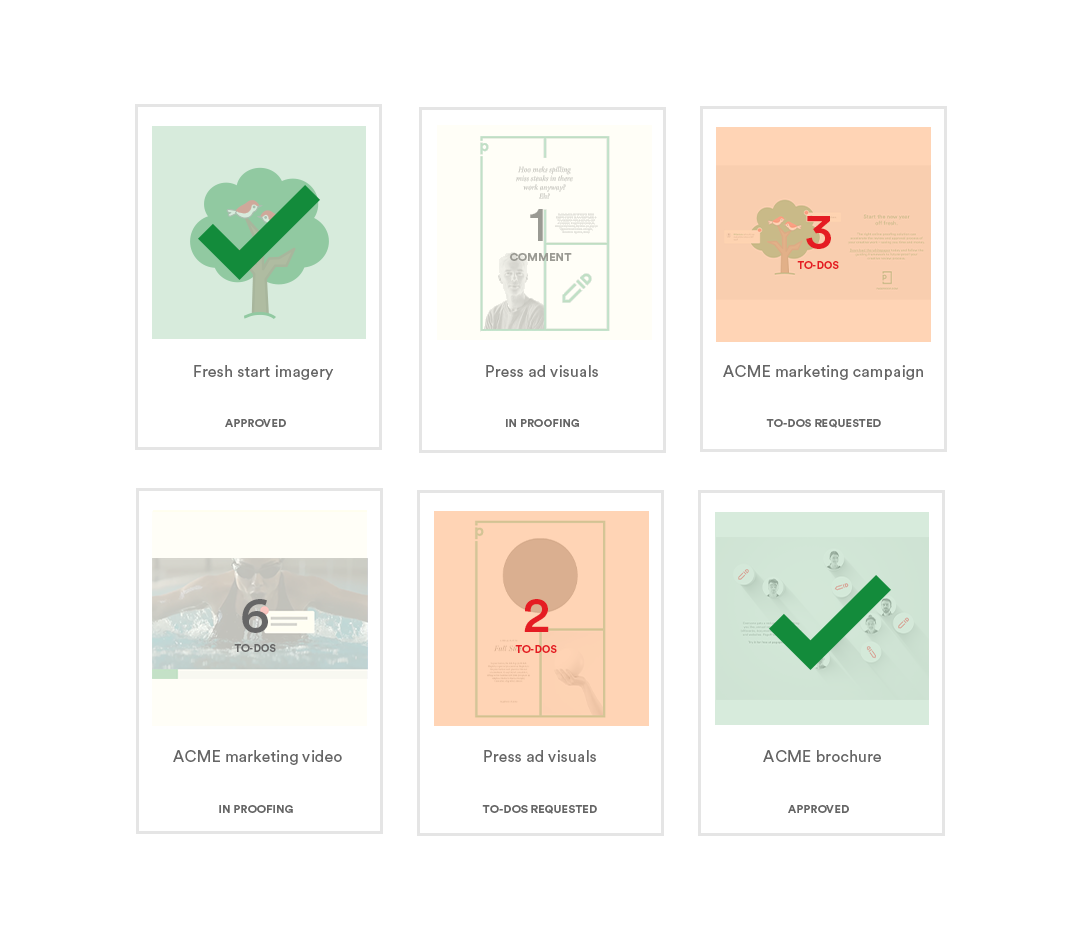
Inbox proofs
This is your proofing to-do list. Proofs with a yellow filter are those you’ve been asked to collaborate on, think of them as work in your in-tray that other people have put there. If any proofs display a green filter, these are proofs that you own that have finished the workflow with a to-do list, or that need a new version.
Sent proofs
Take a look at this view of your dashboard to see proofs that you own that are in progress. See a summary of comments and decisions on the proof at a glance, and take any action such as nudging reviewers with a click – right there, directly on the proof tile.
Outbox proofs
For particularly large proofs, they may take a little longer to process so you will find these here. When they have been successfully sent out to your reviewers they will move into the sent view of your dashboard.
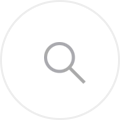
And of course, you can search for proofs, old or new, those you’ve finished providing feedback on, and proofs that have been approved.