During the proofing process, depending on your role you’ll receive various notifications. PageProof will notify you via email for key events, and for smaller more frequent activity events via notifications inside the app. Here’s a quick guide.
Email notifications
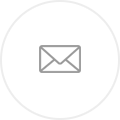
As the proof owner you receive important event emails as the proof moves through its life cycle. Some of these important emails are:
- Your proof has been returned with a to-do list
- Your proof has been approved
- You’ve been made an owner of another person’s proof
- Your proof has been unlocked
- Your proof is overdue.
As a reviewer:
- You have a proof to review
- You have a collection of proofs to review.
The proof owner might also send you a nudge email or email letting you know you’ve been skipped in the proof’s workflow if you haven’t finished reviewing yet.
Turning on additional email notifications
Emails from PageProof are kept to a minimum but you can get more, or less, if you’d like. Under your profile, you can change these notification settings. There are many different email options you can turn on if you would like to be kept more in the loop about the proof.
Proof notifications via Microsoft Teams and Slack
If you prefer to be notified via Microsoft Teams or Slack, head to your profile to find links to install the PageProof app for these popular communication tools. Once you have connected the app, you can turn off some of the email notifications if you’d like.
In-app notifications
Notifications inside the app give you more information about the proofs you are working on. Make sure you check out your notifications regularly to catch up on activity. You can easily jump to proofs and their proof info panes from each notification too.
Notifications will be for activities such as:
- When someone new you’ve added to a proof has joined PageProof
- When you’ve been nudged or skipped on a proof
- Someone has downloaded the proof
- Someone has finished proofing.
And lots more.
So, to keep your finger on the pulse of your proofs, use your notifications to stay in the loop.