Creating a proof from cloud storage
It’s easy to drag and drop a file to start a proof, but did you know you can also choose a file from Dropbox, Google Drive, Box, and Microsoft OneDrive? Proof any file from these cloud storage locations, and there is no file size limit too.
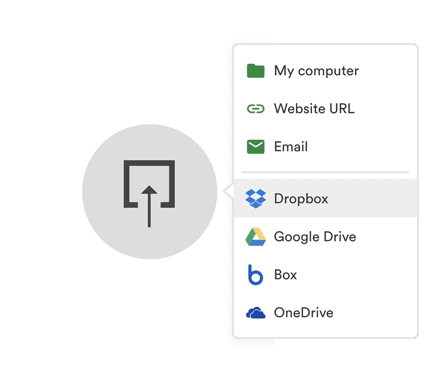
How to create a proof from Dropbox, Google Drive, Box, and Microsoft OneDrive
Click the file upload icon (that’s the icon above) and choose where you would like PageProof to grab your file from for proofing. Yes, it’s as simple as that.
PageProof will pull your file from the location where it’s stored, and turn it into an encrypted format, without you having to do a thing. Check out how PageProof is redefining this effortless encryption in this article.